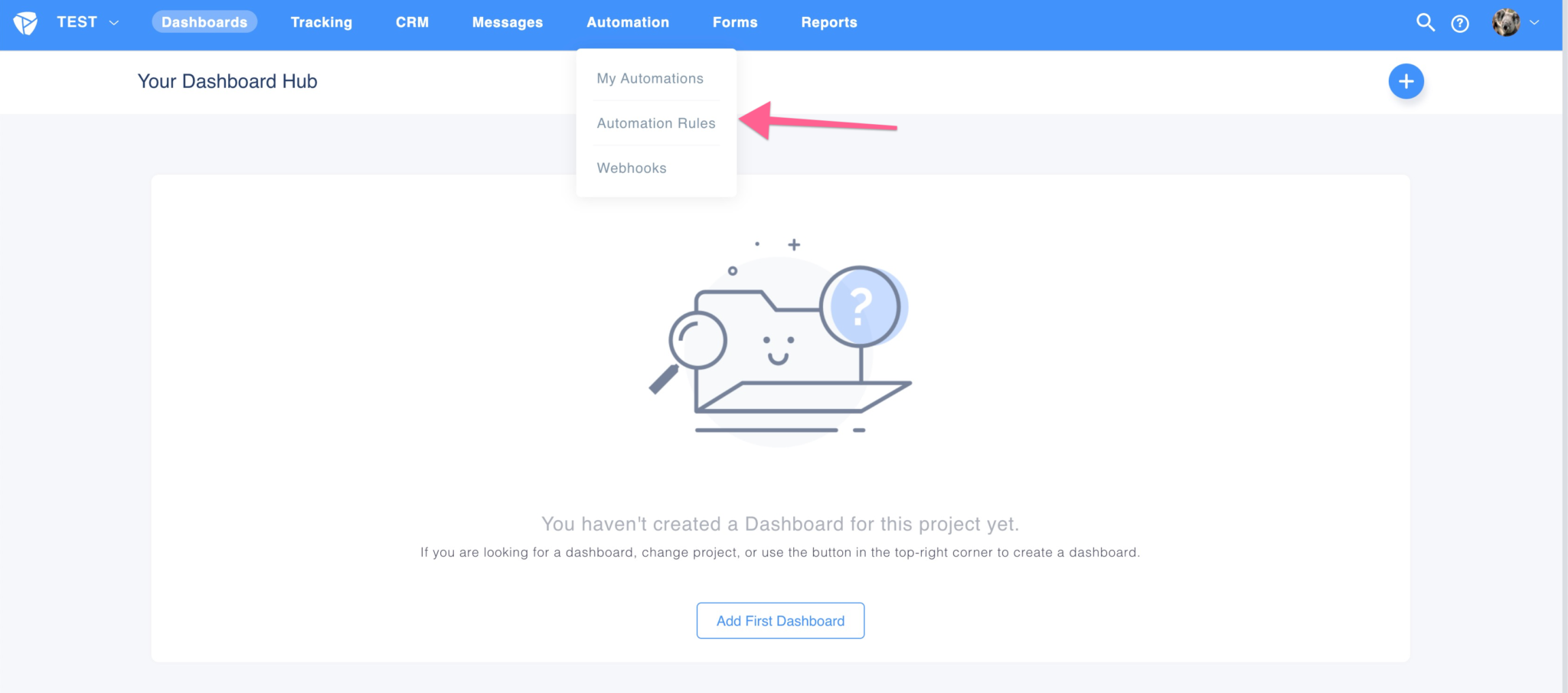Segmentation is often mentioned as a pillar strategy for email marketing. But do you know what segmentation is and what the advantages are of using it in your email marketing campaigns? In this article, we’ll go through the benefits of email marketing segmentation and give you a few ideas on how to use it.
First of all, what is email marketing segmentation? Segmentation takes your contact list and splits it into smaller segments based on set criteria. This is a great tactic for many reasons, which we will discuss further in this article.
Segmentation will improve your results and deliver targeted content to each of your prospects and customers. Sounds good? In this first section, we’ll discuss the advantages of segmentation.
Advantages of Segmentation in Your Email Campaigns
Why should you segment your email marketing campaigns? Well, there are a few reasons why segmentation will improve your effectiveness in email campaigns. We’ll go through each of them now.
Personalization
The more you find out about your contacts, the better you can tailor each message for each of your segments. This information can be related to a lot of different things, such as demographics, interests, location, purchasing habits…
Segments allow you to specifically target customers and prospects in different stages of the sales funnel, increasing your chances of a good outcome.
Personalization makes the difference in email marketing by addressing each user with different solutions for their pain points. Undoubtedly, we aren’t all the same, so why should we receive the same message from a business? The differences in your audience make it ideal to personalize your messages as much as you can.
Segmentation can help increase your ability to personalize your email marketing campaigns, which in turn improves results, including rates. It’s been proven that personalized emails deliver 6 times higher transactional rates… So, what are you waiting for? Start personalizing your email messages now!

Better Results
Segmentation will also help you to increase your ROI and improve your results. As you connect differently with users in different stages of your sales funnel, it will be easier to improve the results from your email marketing campaigns.
Using segments can help increase open rates, click-through rates, revenue, and engagement while decreasing unsubscribe rates.
But, of course, your business depends on sales. And that’s what you’re most worried about. As your knowledge of your prospects and customers increases, so will your sales. Targeting your contacts accordingly makes it easier to sell because you’re not trying to offer a “one-size-fits-all” solution for your different customers.
Improved Sender Reputation
Once you start segmenting, you’ll also notice your sender reputation improves. Results like low unsubscribes and high click-through rates improve sender reputation. It’s quite intuitive: if your contacts show they want to receive your messages, you get a better sender reputation.
Sender reputation is a metric used by ISPs (Internet Service Providers) to define how users react to your messages. If you have a low sender reputation, chances are your emails will most likely end in Spam, or, at best, on the Promotions tab. And you don’t want to land in the Spam box.
So, if your emails are getting engagement and a low rejection rate, your sender reputation improves and you have more chances of landing in the Inbox. But this fact has to do with another concept too: email deliverability.
Improved Deliverability
Deliverability is not a simple concept, but know that it does improve when sender reputation improves.
This metric is based on the following factors: authentication, sender reputation, cadence, timing, receiver engagement, email type, and content.
If you want to find out more about email deliverability, we recommend checking our guide on email deliverability.
Taking these factors into consideration, sender reputation is just a piece of the puzzle – but it is quite important when it comes to making sure your emails get delivered to the user’s inbox. If you can affect one of these factors by itself, it’s a step in the right direction.
Now that we’ve talked about the advantages of segmentation for your email marketing, we’ll give you a few ideas of factors that can be used for segmenting your contacts.
How Can You Segment Your Contacts?
Company details
One of the details you can get from your contacts is their company details, especially for B2B sales. If you know which type of company you’re dealing with, it’s easier for you to send them adequate case studies and content that will interest them.
Let’s say you sell products that are used in the hospitality industry. It would help to segment different hospitality businesses, such as hotels, restaurants…
To allow you to use these details, of course you have to collect the related data from new contacts. When you collect email addresses, it’s easy to ask for the company details, since people tend to give away their professional details more easily than personal information.
Previous purchases
Another effective way to segment contacts is based on their purchase history. If you know what type of product, each contact is interested in, you’ll be able to recommend similar products or products that are often purchased by users that bought the same things.
At the same time, if you have contacts that have never purchased from you before, you have the freedom to suggest some items that match other data that you collected.
Nonetheless, remember that you must respect how the contact is placed in your sales funnel. There are several steps of the funnel where the user has not yet bought anything from you, which will make a difference when it comes to what you can send them. Different sales funnel stages require different content.
Interests
Not all your contacts are interested in your product for the same reason. Every user has a specific set of interests that identifies them not only in your sales funnel, but also when it comes to the right way of selling for them.
We recommend identifying your contacts’ interests using surveys, or through an analysis of their interactions with previous messages you sent. As you know what interests your contacts, you can segment them into specific interest groups and target messages according to their interests.
Geographic segmentation
Do you have contacts from different countries on your mailing list? Chances are you do. Segmenting users according to their geographical location can make your communication more effective.
A good example of when to do this is if you are selling seasonal products. If you have clients on both hemispheres, you’re going to have to target them according to the season in their hemisphere.
However, that’s not the only case in which geographic segmentation is relevant. Your services might not be available in every country or only partly available depending on the location of your user.
It’s simple to ask for the contact or lead to picking their country when giving you their email address. It’s a piece of information most users won’t mind providing, but that might be highly relevant for you.

Website behavior
Here we dive into something that you can get without having to ask your contacts. If a user visits your website but does not purchase, you can find out what they are after through the way they behave on the website.
Let’s say you have a user that visited your product pages, but not your pricing page. This means they are in an investigative phase and not yet thinking about buying.
However, a user that visited your pricing pages is probably at the stage where they are already considering buying and therefore are more receptive to receiving emails about a free trial or a demo, than the one who has not visited your pricing page.
This is especially relevant for you if you want to create a remarketing campaign. Knowing what a specific group of people did on your website allows you to target them. Of course, email segmentation can also benefit from this information, since you’ll be able to target users that are more likely to buy right now.
Position in the sales funnel
Of course, an essential factor for your email marketing is the position in the sales funnel that each user is at. We’ve mentioned this quite often in this article, but we believe it’s never too much to reiterate it.
A user that is in the awareness phase is not interested in the same contents as someone who is in the decision phase. In this case, the user in the awareness phase would probably be interested to read about how your product works and the issues it solves, whereas someone in the decision phase would probably prefer a comparison between your product and that of your competitors.
Engagement
One of the factors you should consider when segmenting your email marketing is the engagement level of your contacts. Do they open your emails? Do they click on your email links often? If applicable, do they answer your emails or fill in surveys?
We recommend using interactions with your content as triggers for adding these users to specific segments that you have set up previously. A contact that interacts with your emails is further down the sales funnel than a user that simply does not engage.
This is important in helping to assess what messages you should send to users that are highly engaged and other users that just do not pay attention to your content.
How to Use Segmentation in Platformly
Platformly has two options that are similar when it comes to segmentation: segments and tags.
To access these, click the CRM tab and select Segmentation. Then, click Segments.
To add a new segment, just click the blue “+” button at the top right of the page.
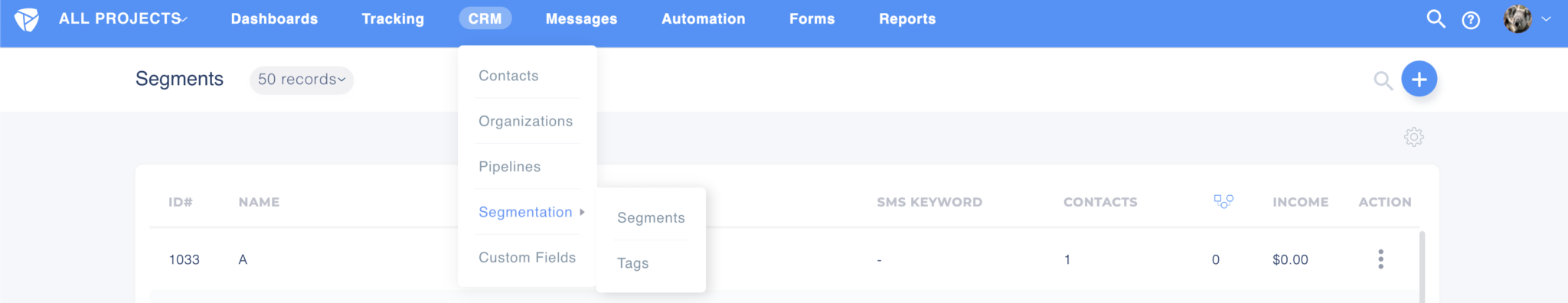
Then, you’ll have to type in the name and description of the segment. We recommend using a description that is obvious to everyone using the account so that everyone on your marketing and sales teams is on the same page.
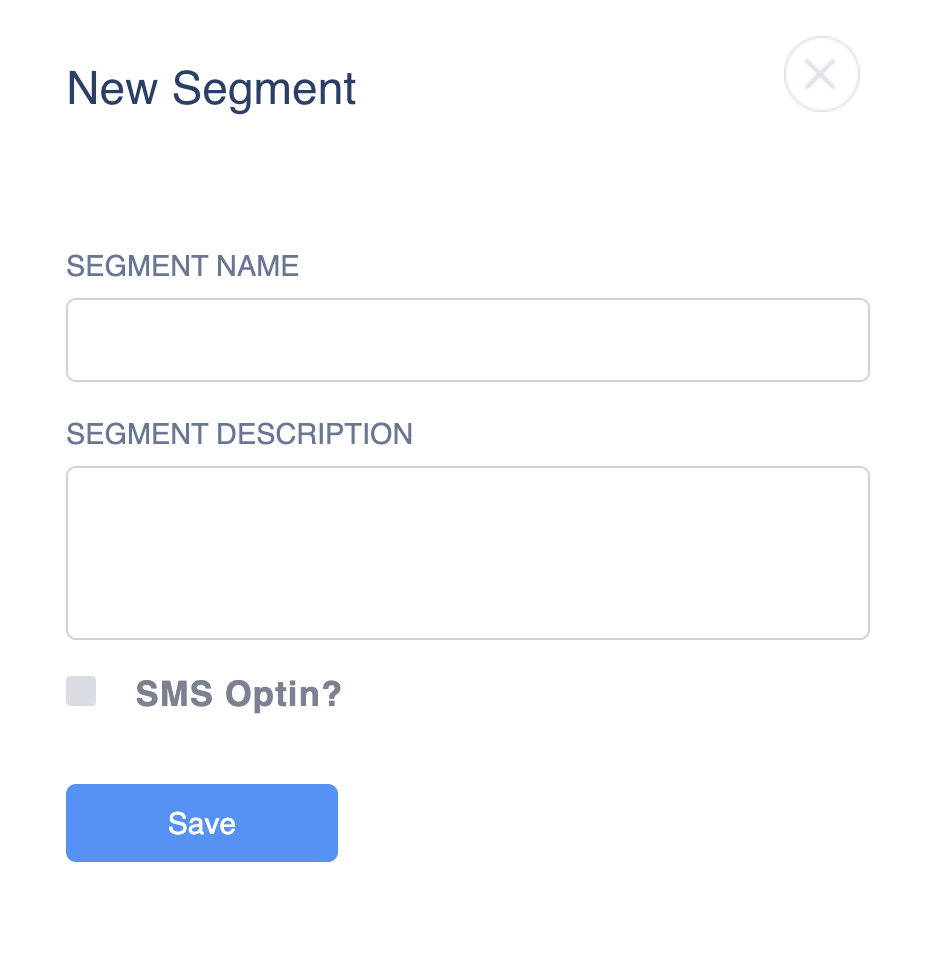
If you want to use an SMS code to add users to your segments, just tick the “SMS Optin” option and type in the keyword users will have to send in order to join that segment.
A common way to use segments and tags is through Automation Rules. Let's quickly run through how to use Automation Rules with segments and tags.
First, on the initial menu, pick the Automation tab and click on Automation Rules:
Now, once the Automation Rules window opens, click on the blue “+” to create a new Automation Rule.
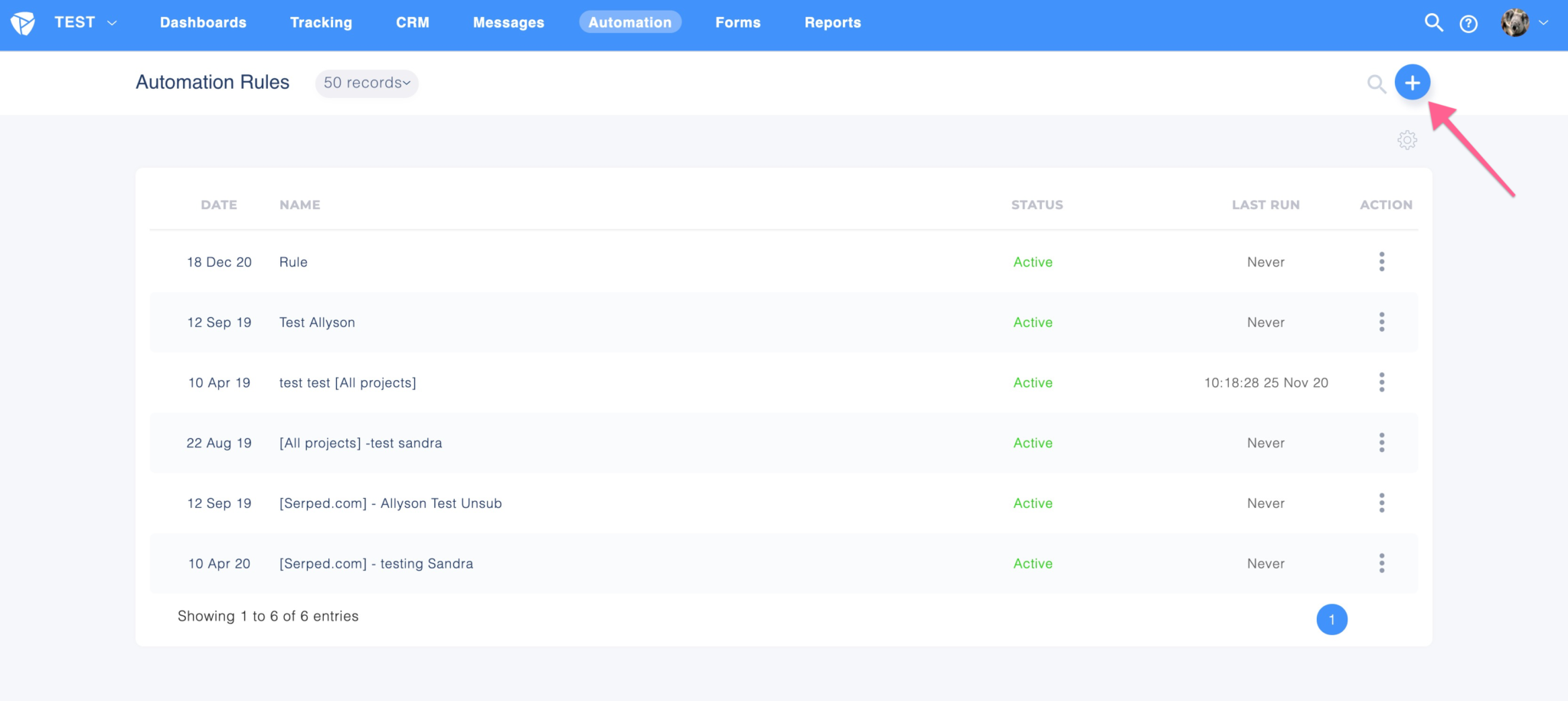
Now, in the search box, type “contact”.
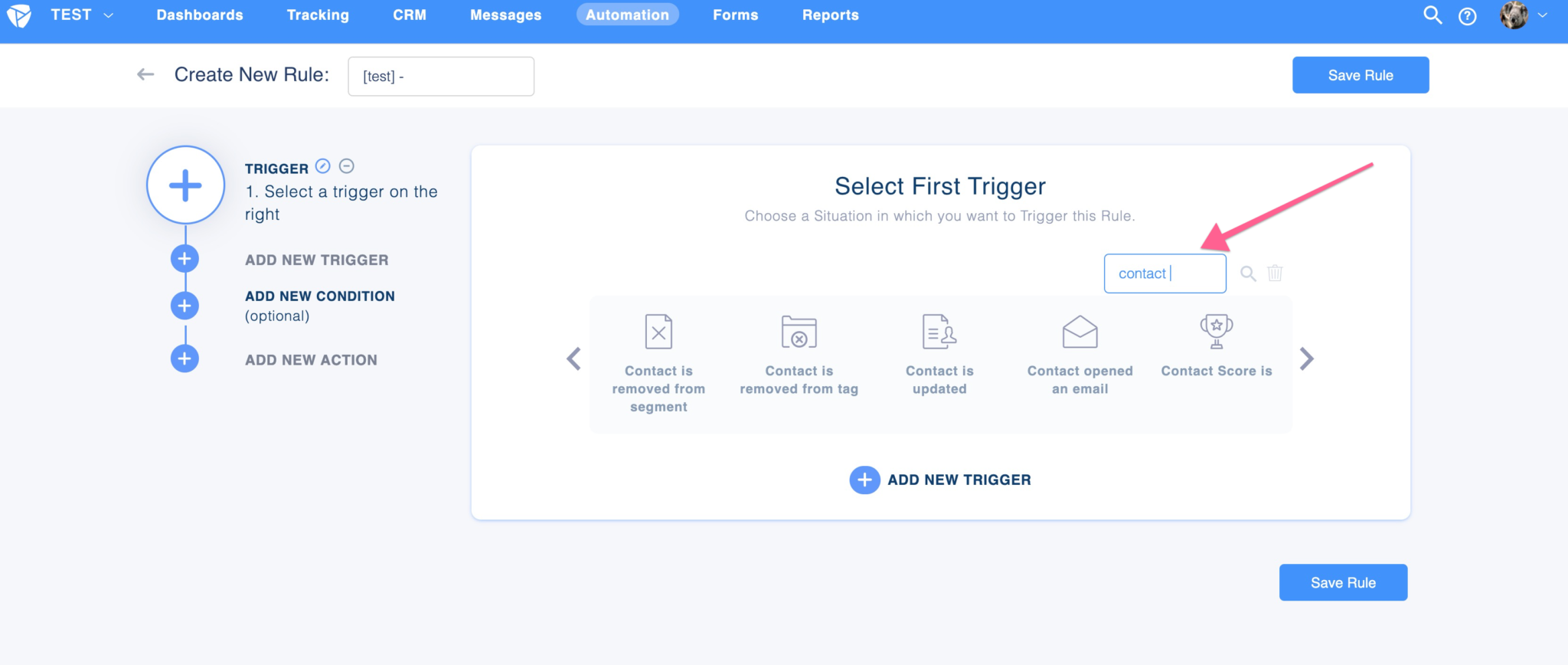
As an example, we'll set “Contact opened an email” as the trigger.
Now, click on the Choose an Email option and select the email you want to use for this rule:
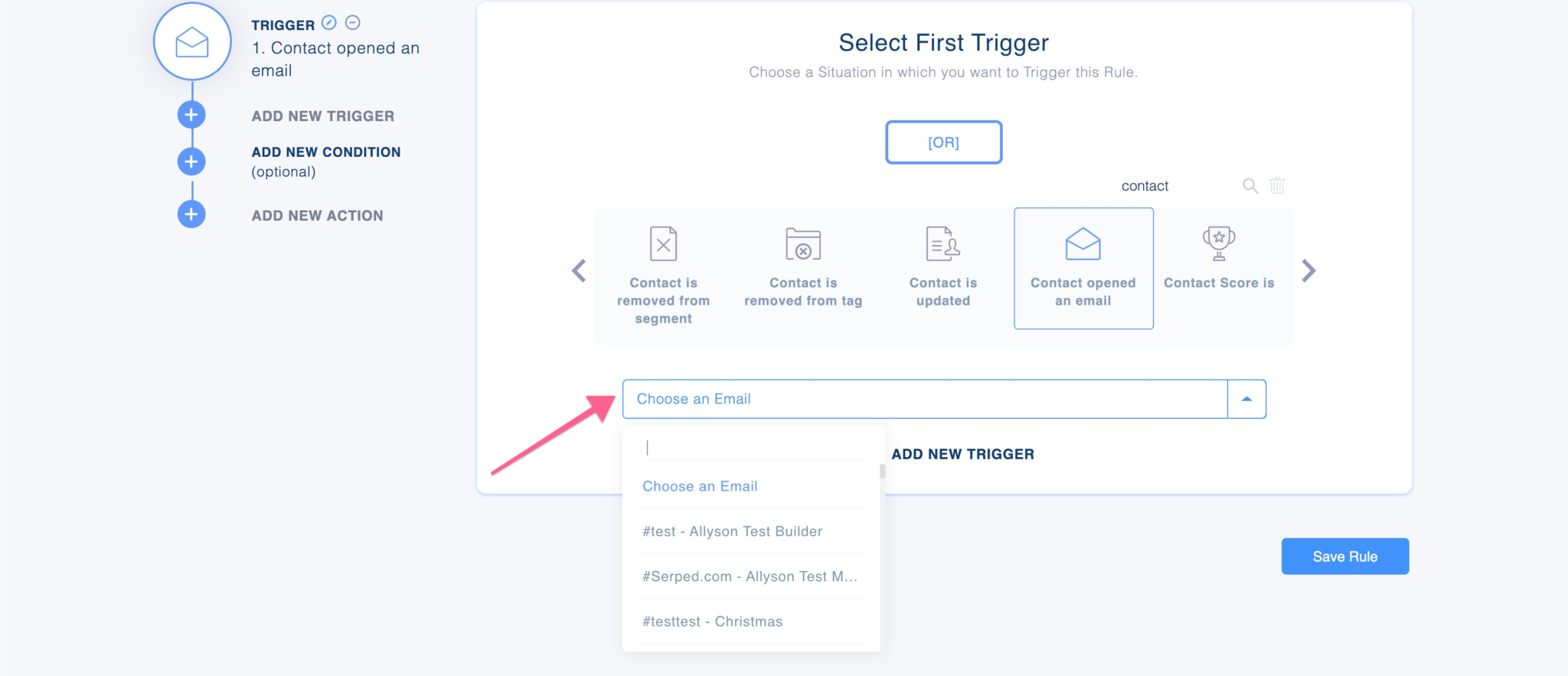
In this case, we'll select this one:
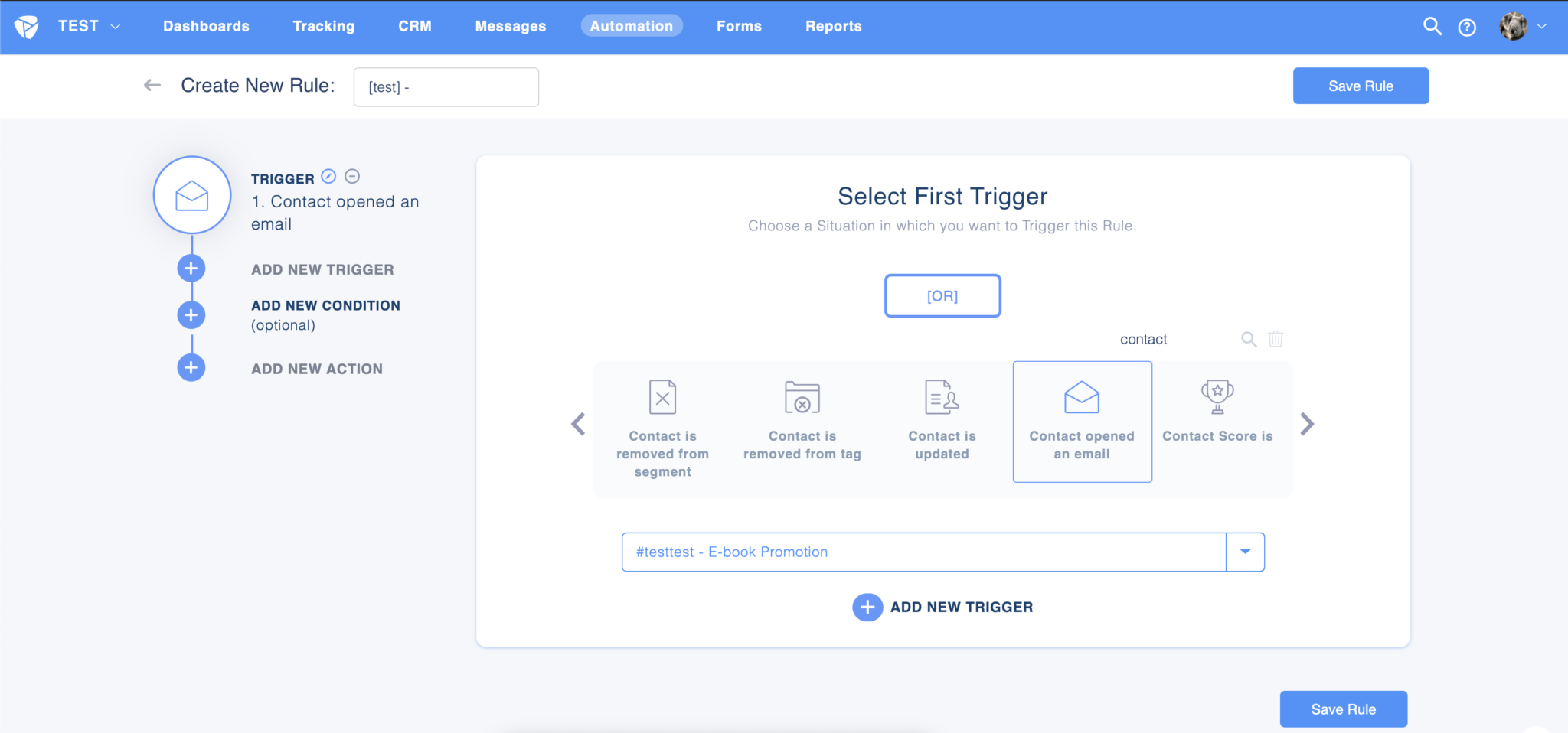
Now, we have to click on “Add New Action”. Once you open that setting, pick “Add contact to segment” in the options, and choose the segment name from the list:
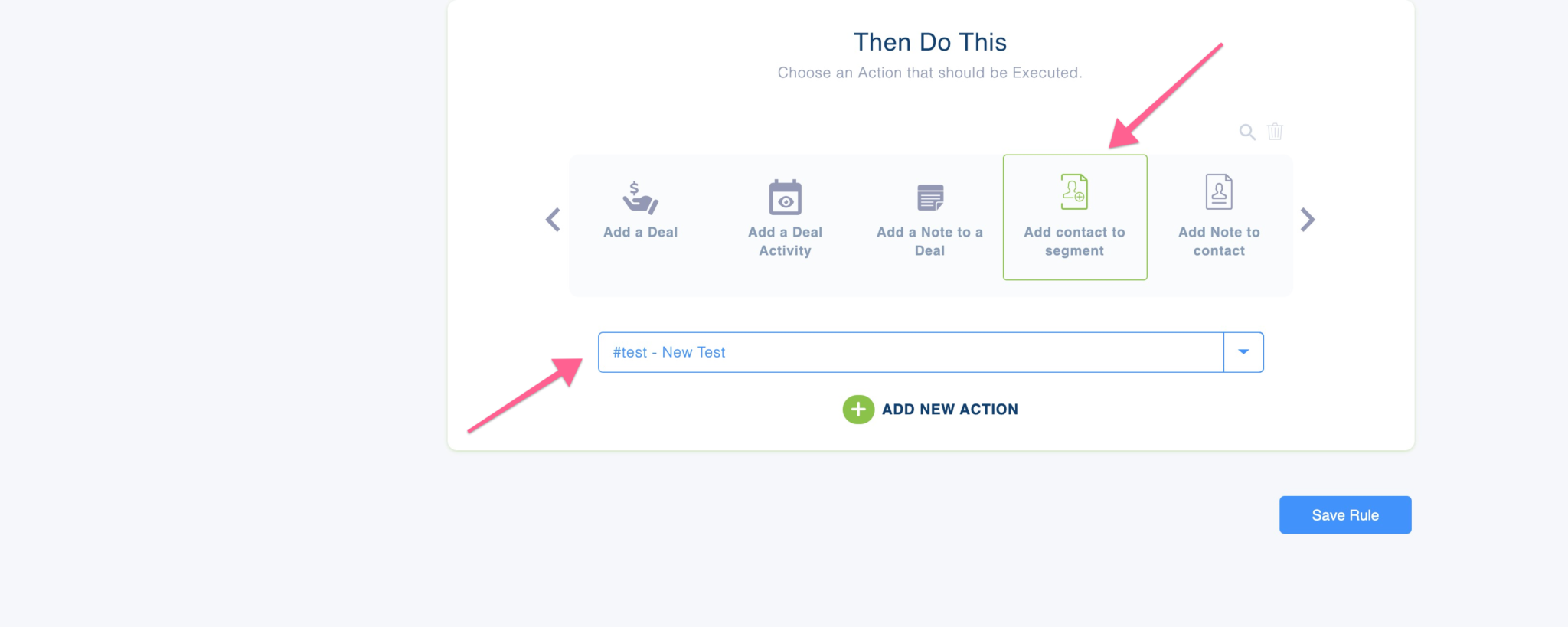
Now, you can click the blue “Save Rule” button and your rule will be up in no time.
You can also use the Automation Builder in order to add contacts to a specific segment or apply a specific tag.
Wrapping Up
Segments help you target your users according to the metrics and factors that are relevant for your business, and they are a must-have in every email marketing strategy. We hope you’ll try these out with your Platformly account!
If you have any questions, feel free to comment, or message us on Facebook, Twitter or LinkedIn!
Topics of Interest
Email Marketing
Tips, insights, fresh ideas and more
to up your email marketing game
Marketing Automation
Techniques that will help you design
more effective automations
Growth Marketing
Other marketing topics: SEO,
Content Marketing, Growth Hacking...
Business Training
General business advice,
how to start and run a business
Product Updates
Updates about Platform.ly,
our all-in-one marketing platform