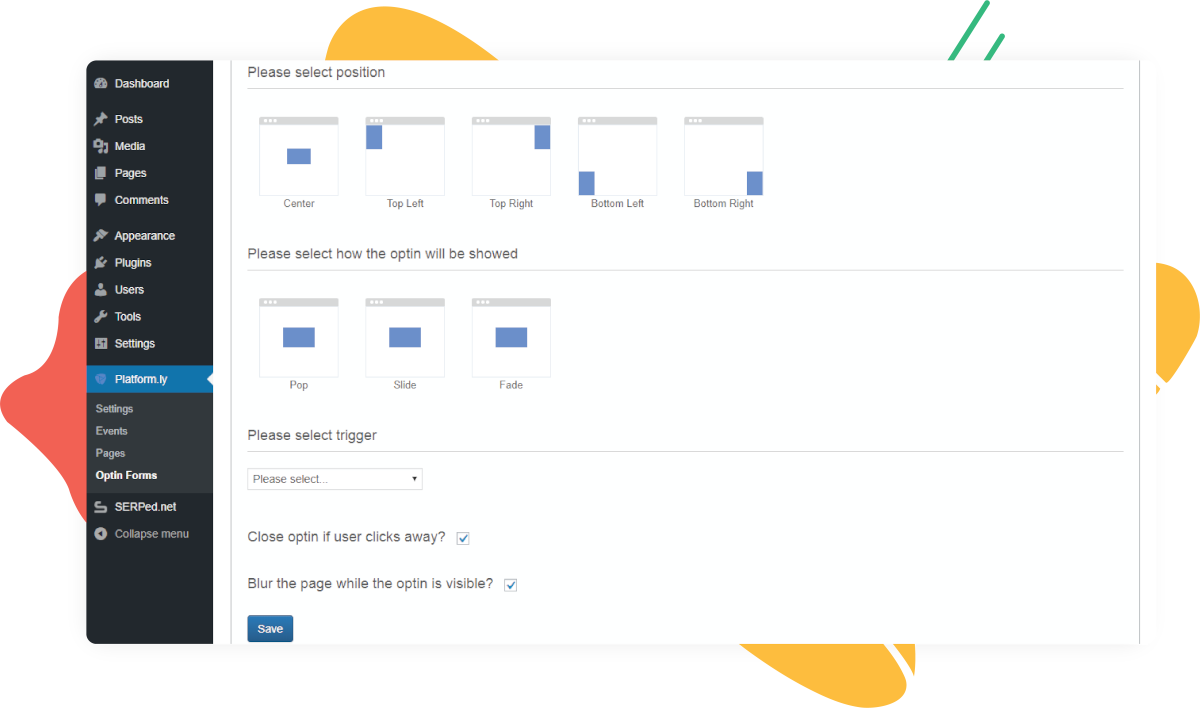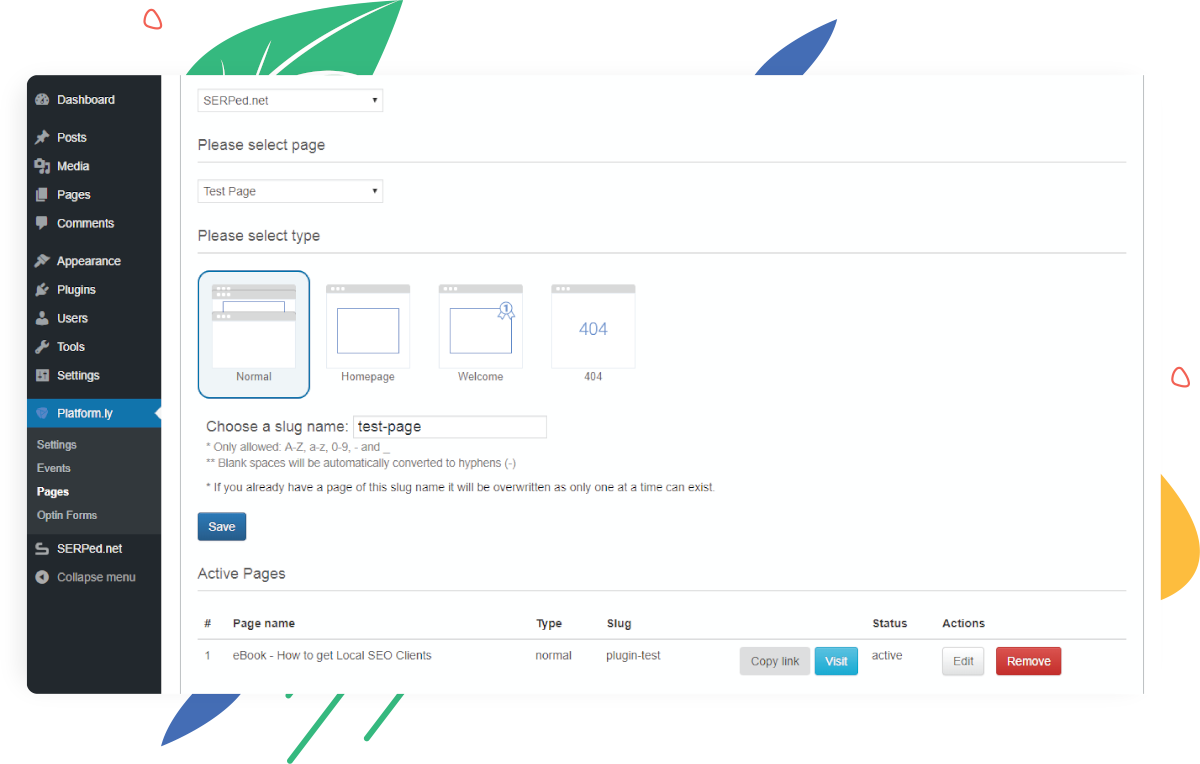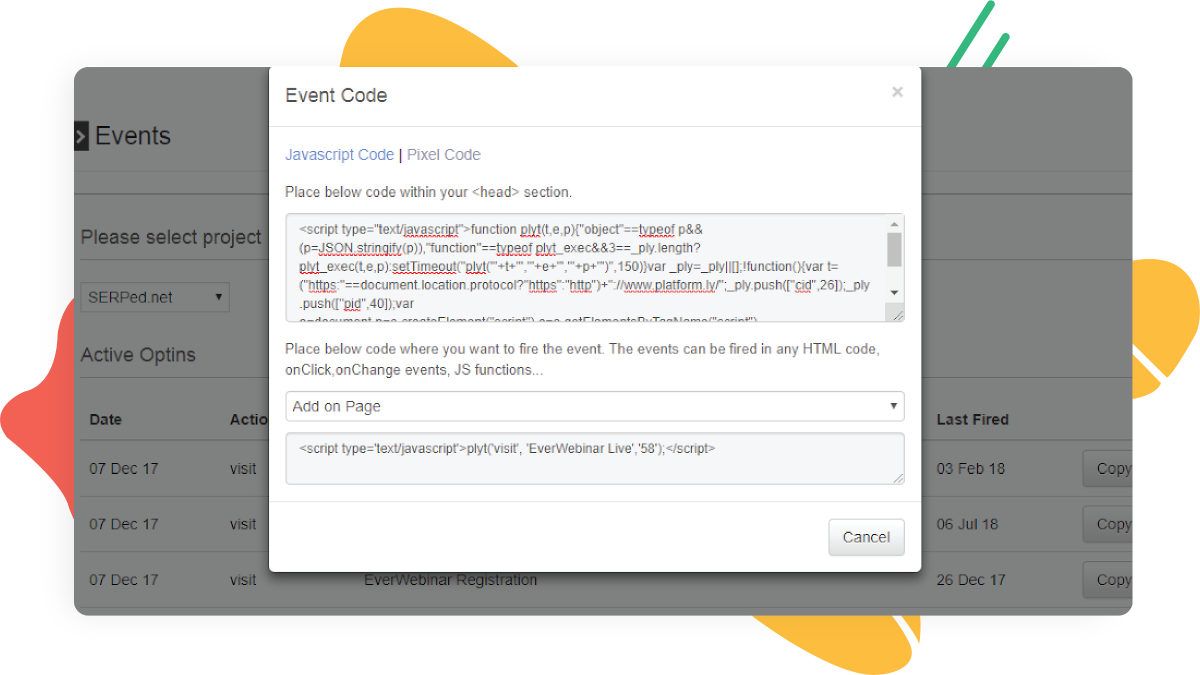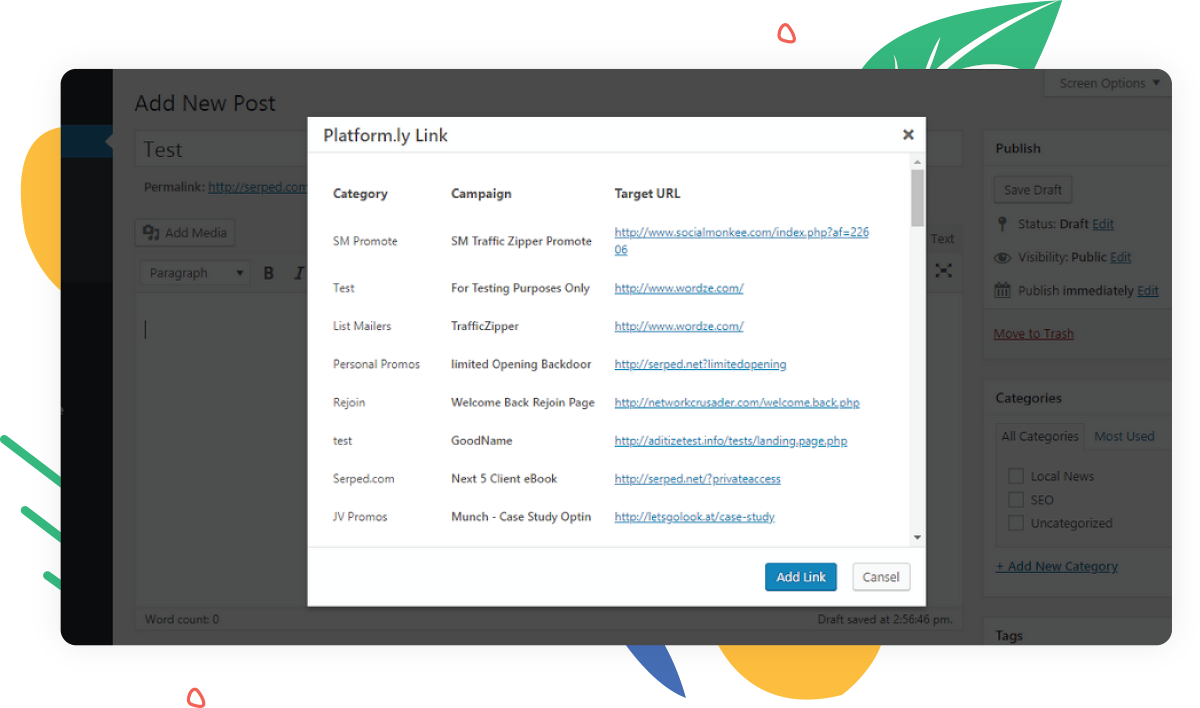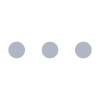Apps
Add pages, forms, events and tracking links to your site or blog in just a few clicks
Add your pages and forms to WordPress with ease
Track events like a pro - no coding required
Add tracking links to posts and pages in seconds



Add your pages to WordPress in just a few clicks
With our plugin, you can add all the pages you created in Platformly to WordPress in just a few clicks. Once the page is ready, all you need to do is to open the plugin, select the page and decide what type of page it should be…
For example, you could make it:
☑️ an inner page ☑️ your homepage ☑️ a welcome page ☑️ a 404 error page...
A real time-saver!
Embed your optin forms into WordPress with great ease
You can also easily embed the optin forms you created in Platformly into WordPress…
Once the form is ready, you just need to open the plugin, select the form, choose where you want to place it, how it will appear and disappear and select a trigger...
For example, you could choose to place the optin form at the center of your pages and make it fade in on exit intent, or at the bottom right and make it slide in after 5 seconds. No coding required… Everything is done right from the plugin interface!
Embed the code of your events into WordPress
Want to track some specific events? With our plugin, you can easily add the code of your events to your site or blog … All you need to do is to select a project, copy some code and paste it into your header, and then copy the event code and paste it where you want the event to be fired.
Never tracked events before? Now is a great time to get started! In Platformly, creating an event is super easy, and now thanks to our plugin you can embed the code into WordPress in just a few clicks…
Add your tracking links to posts and pages in just a few clicks
Last but not least… With our plugin, you will be able to add the tracking links you created in Platformly to your posts and pages in just a few clicks. To do so, simply click the Platformly icon at the top of the text editor, select a campaign and select the link you want to add…
No more copy/paste, no more app switching, no more going back and forth… You can now do all of this, right from your WordPress interface, without having to search for your links in your Platformly interface… Another huge time-saver!
Take your business where it deserves to be...
Only 5 minutes to set up
Developer’s support is not required
We won’t charge you automatically after the trial